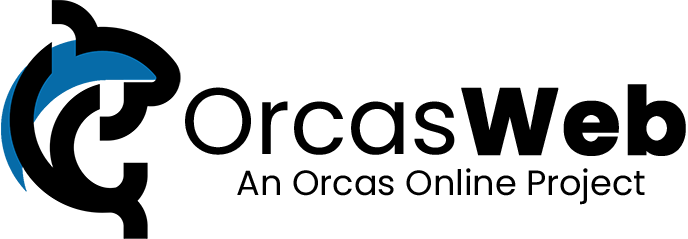It’s not uncommon, and for good reason, for website owners to have an email account connected with their domain(s) and hosted by the same company that hosts their website. Integrating an email account with your website and hosted domain can go a long way to streamlining communication, and handling spam, related to your web hosting projects. With an email account tied to your website, you can keep whatever work you are doing with the website separate from other personal or business emails.
CAN ORCAS WEB SUPPLY EMAIL?
Orcas Web offers email packages as a standalone product or as an addon on to existing hosting associated with a customer's hosted domain. The different plans have scaling features to ensure you can purchase what you need. These emails are monitored and supported by Orcas Web’s technical support team. You will also have access to our third-party spam-filter system, enabling you to directly manage your incoming mail, however, upgraded email filtering has associated fees. Configuration instructions are also available allowing you to synchronize your email across multiple devices.
Where are my emails stored?
Orcas Web maintains dedicated email servers for all of its clients. All email traffic, including sent items and drafts, is stored on these servers and can be accessed by our technical team should the need arise. By default, our system is designed for webmail and works best with the Internet Message Access Protocol (IMAP) configuration, which allows you to view emails simultaneously on multiple devices. You can also set up your email with Post Office Protocol (POP), allowing you to keep your emails directly on one device if you so choose.
Are my emails secure?
Each customer creates and uses their own password for their email. Our tech support team monitors email traffic regularly and if we detect that an account has been hacked we immediately change the client’s password, then notify the client that a breach has occurred and request a new password from them. It’s important to remember that the POP email configuration removes emails from the server, so you will be responsible for creating your own backups if you choose to use POP. We also recommend recording and storing your email passwords in a safe location instead of relying on a browser or client to remember the password for you.
How does having multiple email addresses on a single account work?
The word(s) that form the latter half of an email address, i.e. example@exemplar.com, are referred to as your email domain. The other half of the address is called the local-part. Any email addresses that you create with us will use the domain that you host through Orcas Web as their email domain, and you can use whatever local-part you wish as long as it’s not already taken. These emails must be configured separately and will have their own storage space, files, contacts, and login credentials. This enables you to maintain multiple emails for your departments and employees while keeping them under your website’s domain name.