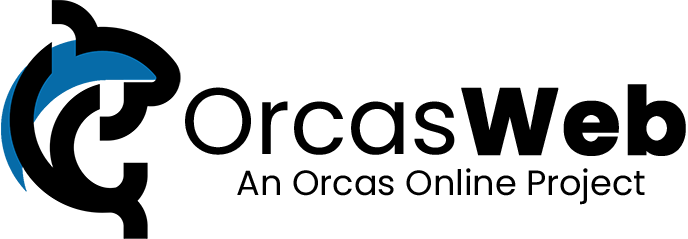Email is a time-tested method of communication and file transfer that is still quite relevant even in the modern world of cloud storage and instant messaging. Considering email’s importance to businesses and personal activity it’s a good thing that accessing email is so simple. Orcas Web has used its long experience in email hosting to ensure that you can access your email from any connected location or device in any way that you desire.
CHECKING WEBMAIL
Any email domain hosted through Orcas Web is setup by default as webmail using an IMAP setting, allowing you to access our email servers and view your emails from any device that can access the internet. Our parent company, Orcas Online, provides direct access through its website to your hosted webmail. Our email cPanel provides configuration instructions for setting up your email on mobile devices, or for changing it to POP3 configuration settings. You can also access your hosted webmail through your Orcas Web WHMCS profile.
Is it safe to login to my email from anywhere?
Our servers use SSL to establish a secure connection with you, protecting you from malicious activity like sniffing while you view your emails. However this connection only protects traffic between your devices and the server after you reach our login page; it’s always important to avoid sending your login information across unsecured networks, particularly public hotspots. Also make sure you log out of your email on any devices that you don’t own, such as library or hotel computers.
What mail clients can I use?
Our webmail uses Roundcube and Horde as the default browser client for viewing emails. You can swap between the two clients at your leisure once logged in. You can use any legitimate mail client to view your hosted emails on any device. Configuration options for setting up a mail client are available through your cPanel access, or our tech support team can provide you with them. Any third party mail client will have instructions on how to configure emails with that client; make sure to familiarize yourself with the interface before attempting to configure an email account.
What if my password is changed?
Our friendly technical support can assist you in changing your password at any time, ensuring you have the most up to date and accurate login information. If you do change your email password then you will have to update that password on any devices or browsers where you have saved your login information. Mail clients will also need to be updated, which can be done through their settings or tools interface.